Custom Art Requirements & Tips
We do our best to produce high-quality products using the best printing techniques available. For our production team to do their best work, we like starting with high-quality image files prepared to industry standards. Below is a guide to providing us with the best artwork available. Whether you are handing us finished, print-ready files or letting our design team set it up for you, we'd like you to know what we're looking for in graphics files.
A Few Definitions:
Full Bleed—Printing to the edge of the product. This usually means that when you submit artwork, we need a quarter-inch of art hanging off all sides of the printed area. This ensures that variations in the printing process don't push the graphics too far inside the bounds of the product we're printing on.
Live Area—In some cases, a product may be printed without a full bleed. In those cases, the live area is the area within the trim size to which you may extend the artwork. This allows for variations in the printing process while not pushing the graphics too close to the trimmed size.
Full Color—Many printing processes require us to pick which colors we are going to print. Full color means that we are using all four "process colors" to create photographs or multiple-color images. We will print cyan, magenta, yellow, and black mixed together to make these images come to life on your product.
Spot Color - We are given a specific color to match during printing. Often, the product will only have one or two of these spot colors to make the design. You can specify which color you are looking for by sending us Pantone Matching System (PMS) color numbers that match your color. Some printing processes will require us to match that color, or sometimes we can acquire that specific color ink to print with.
Resolution—In general, resolution refers to how many pixels per inch we are looking for in an image file at the size the product is being printed. If, for example, we are printing an 8.5" x 5.5" bidding card, we'll want an image file larger than 150 ppi at that size. If we're given a file that's 150 ppi at 3" wide, it will print with very low quality once it's scaled up for printing.
Trim Size—The final size the product will be trimmed to. If it is a full bleed, some artwork will be cut off during trimming.
Raster Artwork - Images that are put together with a large grid of pixels. Smaller pixels mean a higher quality print. A higher quality print has more of those smaller pixels to create smoother lines. These higher-quality images use larger disk space and are sometimes a little slower to send us, but the result is worth the extra effort.
Raster artwork is often saved in .JPG, .TIFF, .BMP or .PDF file formats.
Vector Artwork - The concept of vector artwork is difficult to explain, but it is essential to the printing process. A grid of pixels does not create vector images, but by smooth arcs, lines, and shapes that don't degrade as you make them larger. These shapes are designed with mathematics that the computers see and render to us as very high-quality artwork. In general, any photograph you see will not be vector artwork, but many logos and texts can be saved as vector artwork.
We prefer vector artwork because its superior quality and flexibility help us produce higher quality products.
Vector artwork is often saved in three main file types, .EPS, .AI or .PDF. There are others, but these are the most common. Please keep in mind that a very high-quality vector file can be made lower quality by saving it as a raster image.
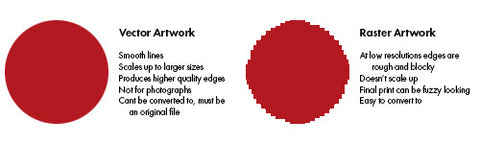
General Guidelines:
- Unless otherwise noted, the minimum art resolution of raster images is 150ppi (pixels per inch). However, higher-quality images are always appreciated.
- Images taken from the internet are almost always too small to print well.
- You MUST own the rights to any images and graphics you provide us. We reserve the right to refuse to print any image that we feel would put us or our customers in violation of copyright law.
- Unless otherwise noted, our standard bleed size is 1/4" larger on all sides of the product we are printing. So, an 8.5" x 5.5" bidding paddle would need full-bleed artwork at 9" x 6" size.
- Vector artwork is generally preferred over raster artwork, and usually produces a much nicer final product.
Product Specifications:
Please use these sizes to produce your artwork. Our art/production teams may ask you for specific items during the proofing process beyond what you see listed here. If you don't find the product you are looking for below or have questions, please call our customer service number at 218-736-7000 or email artwork@kiefers.com for more information.
| Product | Final Trim Size | Bleed Size | Live Area | Minimum Resolution (at full size) | Notes |
| D-Lux Bid Paddles | 150 ppi | ||||
| 1/3 Page Custom Bid Card | 3 5/8" x 8 1/2" | n/a | 3 1/8" x 8" | 150 ppi | leave approx 2 1/2" at top for numbering |
| 1/2 Page Custom Bid Card (horizontal) | 5 1/2" x 8 1/2" | n/a | 5" x 8" | 150 ppi | |
| 1/2 Page Custom Bid Card (vertical) | 4 1/4" x 11" | n/a | 3 3/4" x 10.5" | 150 ppi | |
| 3 x 5 Banner | 36" x 60" | 38" x 62" | 72 ppi | ||
| 3 x 10 Banner | 36" x 120" | 38" x 122" | 72 ppi | ||
| 3 x 15 Banner | 36" x 180" | 38" x 182" | 72 ppi |
